This page is a work in progress. It's goal is to give a guideline for trouble shooting the board.
Comunication Issues
Thermometry Channels Read Incorrectly
Heaters Do Not Provide the Proper Output

Figure 1. The D15 LED is located between the FPGA and the RF shield. Step 2. Check the current draw of the board. Ensure that it is consistent with the expected values shown here Step 3. Connect via RS-232 and read the bootup messages. An example of a successful board boot up is here. Problems with the bootup will show up in this log. For example, the following lines of the bootup log refer to the on-board microSD.

Figure 2. Checking the voltage across a cryoboard dongle.

Figure 3. The signal across a 10 kOhm dongle, biased with 1 uA at 50 Hz.

Figure 4. The signal across a 10 kOhm dongle, biased with 10 uA at 50 Hz, and 5 uA at Hz.

Figure 5. The signal across a 10 kOhm dongle, biased with 1 uA at 50 Hz, and at 25 Hz. Step 2. Verify the out of the power, refence, and output of the circuit amplifiers. Figure 6 shows the locations of the drive (feedback) and sense amplifiers. Check pins 4, 5, and 7 which should have clean, DC signals (-4.5 V, 1.25 V, and +4.5 V respectively). Check the output of these amplifiers on pin 6. At gain =1, the sensor output for 10 uA across a 10 kOhm resistor will be 1 V at the drive (feedback) amplifier and 0.1 V at the sensor amplifier. Figure 6 shows the locations of the drive (feedback) amplifier and the sensor amplifier under the RF shield. Figures 7 and 8 show these amplifiers being probed.

Figure 6. The amplifiers for the drive (feedback amplifier) and sense circuits.
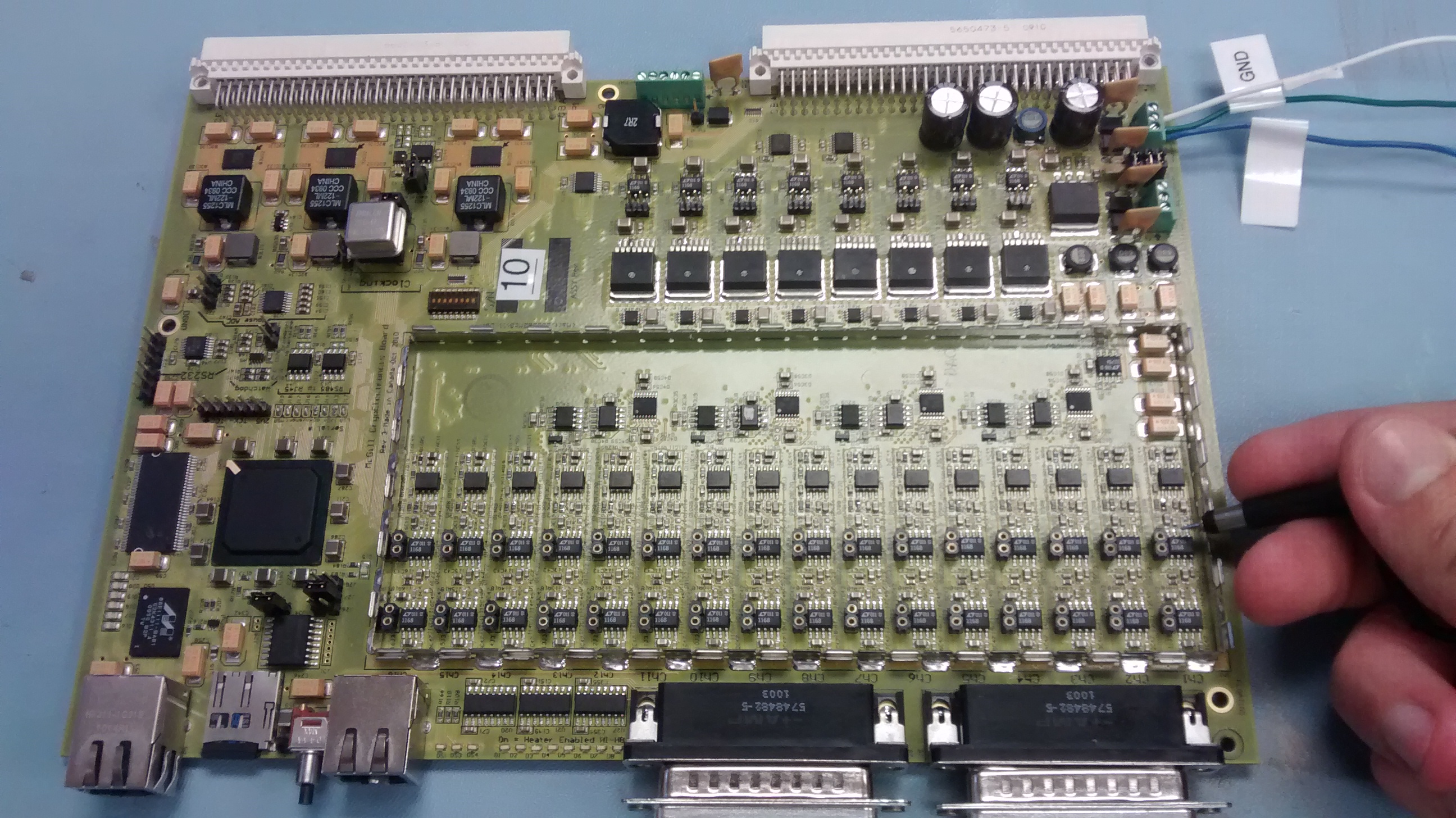
Figure 7. Probing the output of the feedback amplifier.

![]()
Figure 8. Probing the output of the sense amplifier. Step 3 After verifying that the correct amplifier outputs, you should now verify that the correct signals are being transmitted between the analog (sensor) section of the board and the digital section of the board. Using a probe, compare the adjacent sides of each isolator to ensure that the signals are being faithfully transmitted across the isolators. Figure 9 shows the location of the ADCs and isolators on the backside of the cryoboard.

Figure 9. Locations of the ADC and isolators on the back side of the cryoboard.
This topic: CryoElectronics > WebHome > TroubleShooting Topic revision: r3 - 2014-09-04 - JamesKennedy
Communication Issues
You can't communicate with the board (no webpage, no ping) Step 1. Check that FPGA is being programmed by the SPI flash. Shortly after the digital power has been turned on (~ 3 - 5 seconds) the LED D15 should light up. If this is not the case, your board will need to have the SPI programmed. Figure 1 shows the D15 LED on a cryoboard.
Figure 1. The D15 LED is located between the FPGA and the RF shield. Step 2. Check the current draw of the board. Ensure that it is consistent with the expected values shown here Step 3. Connect via RS-232 and read the bootup messages. An example of a successful board boot up is here. Problems with the bootup will show up in this log. For example, the following lines of the bootup log refer to the on-board microSD.
If these lines repeat ad-infinitium, then it could indicate that the microSD card is corrputed. Step 4. Once the board is booted, and you are connected via RS-232, ensure that you can ping other machines on the network from the boar.Waiting for root device /dev/mmcblk0p1... mmc_spi spi32764.0: setup: unsupported mode bits 4 mmc_spi spi32764.0: can't change chip-select polarity
Thermometry Channels Read Incorrectly
This indicates that there is a problem across all the sensor DACs and ADCs on the board. To troubleshoot this issue, it is good to identify whether the problem is with current applied to the thermometers, the reading of the voltages, or with communicating the results to the digital side of the board. Step 1. Verify that the current is being set properly to the sensors. Plug in a D44 resistor dongle which matches the cryoboard pinout. Suggested resistor value is 10 kOhms. Set a current of 10 uA and verify with an independent scope that you measure a 1 V drop across the resistor. Verify this for multiple frequencies. Figure 2 shows the setup to measure the voltage drop across a dongle. Figures 3 - 5 show the measurement for various bias amplitudes and frequencies.
Figure 2. Checking the voltage across a cryoboard dongle.

Figure 3. The signal across a 10 kOhm dongle, biased with 1 uA at 50 Hz.

Figure 4. The signal across a 10 kOhm dongle, biased with 10 uA at 50 Hz, and 5 uA at Hz.

Figure 5. The signal across a 10 kOhm dongle, biased with 1 uA at 50 Hz, and at 25 Hz. Step 2. Verify the out of the power, refence, and output of the circuit amplifiers. Figure 6 shows the locations of the drive (feedback) and sense amplifiers. Check pins 4, 5, and 7 which should have clean, DC signals (-4.5 V, 1.25 V, and +4.5 V respectively). Check the output of these amplifiers on pin 6. At gain =1, the sensor output for 10 uA across a 10 kOhm resistor will be 1 V at the drive (feedback) amplifier and 0.1 V at the sensor amplifier. Figure 6 shows the locations of the drive (feedback) amplifier and the sensor amplifier under the RF shield. Figures 7 and 8 show these amplifiers being probed.

Figure 6. The amplifiers for the drive (feedback amplifier) and sense circuits.
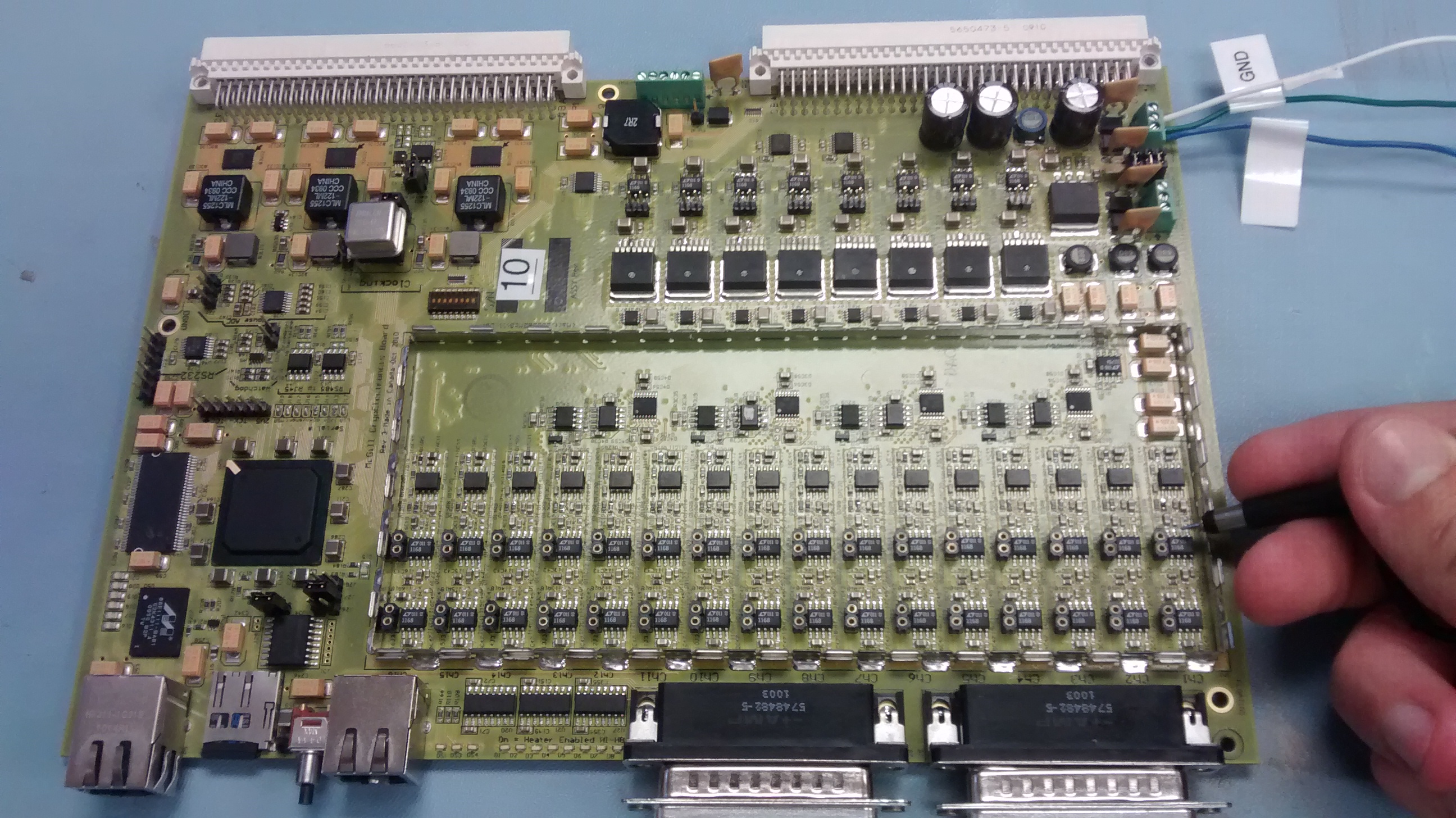
Figure 7. Probing the output of the feedback amplifier.

Figure 8. Probing the output of the sense amplifier. Step 3 After verifying that the correct amplifier outputs, you should now verify that the correct signals are being transmitted between the analog (sensor) section of the board and the digital section of the board. Using a probe, compare the adjacent sides of each isolator to ensure that the signals are being faithfully transmitted across the isolators. Figure 9 shows the location of the ADCs and isolators on the backside of the cryoboard.

Figure 9. Locations of the ADC and isolators on the back side of the cryoboard.
Heaters Do Not Provide the Proper Output
| I | Attachment | Action | Size | Date | Who | Comment |
|---|---|---|---|---|---|---|
| |
10uA_50Hz.png | manage | 13.0 K | 2014-09-04 - 15:39 | JamesKennedy | |
| |
10uA_overplot.png | manage | 13.0 K | 2014-09-04 - 15:39 | JamesKennedy | |
| |
5uA_25Hz.png | manage | 12.5 K | 2014-09-04 - 15:39 | JamesKennedy | |
| |
Channel_c.png | manage | 1074.7 K | 2014-09-04 - 15:39 | JamesKennedy | |
| |
Cryobord_back.png | manage | 469.1 K | 2014-09-04 - 15:30 | JamesKennedy | |
| |
D15.pdf | manage | 665.8 K | 2014-09-04 - 15:10 | JamesKennedy | |
| |
D15.png | manage | 696.9 K | 2014-09-04 - 15:14 | JamesKennedy | |
| |
D15_2.png | manage | 402.1 K | 2014-09-04 - 15:52 | JamesKennedy | |
| |
IMG_20140830_183425136.jpg | manage | 1477.3 K | 2014-09-04 - 15:30 | JamesKennedy | |
| |
IMG_20140830_183431039.jpg | manage | 1464.8 K | 2014-09-04 - 15:30 | JamesKennedy | |
| |
IMG_20140830_183605109.jpg | manage | 1119.0 K | 2014-09-04 - 15:30 | JamesKennedy |
This topic: CryoElectronics > WebHome > TroubleShooting Topic revision: r3 - 2014-09-04 - JamesKennedy
© 2020 Winterland Cosmology Lab, McGill University, Montréal, Québec, Canada

